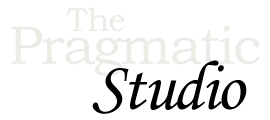Setup
Welcome!
Before we get started, let's set up your development environment so you can run the application.
1. Download the Code Bundle
Download the code bundle which contains all the source code shown in the videos.
After unzipping the downloaded file, you'll end up with a directory named pragstudio-unpacked-fishub-code. Inside that directory you'll find the following subdirectories:
-
fishub-vueis a Vue application that contains all the frontend code -
fishub-api-railsis a Rails application that contains all the backend code
2. Install Node.js and NPM
The Vue CLI requires Node.js version 8.9 or later (8.11.0+ is recommended).
To check which version you have installed, use:
node --version
Up-to-date instructions for installing the latest version of Node.js on any operating system are available at https://nodejs.org. The pre-built installers also automatically install NPM, so there's no separate step.
Alternatively, if you're on a Mac and already using the Homebrew package manager, you can install the latest version of Node.js and NPM using
brew install node
3. Install Ruby
Rails requires Ruby 2.2.2 or later.
To check which version you have installed, use:
ruby -v
Up-to-date instructions for installing the latest version of Ruby on any operating system are available at ruby-lang.org.
4. Install the Vue.js Devtools
Throughout the course we use the Vue.js devtools for Chrome. If you prefer Firefox, you can download the Vue.js devtools Add-on.
5. Start the Backend Rails App
To start the backend fishub-api-rails app:
-
First, change into the
fishub-api-railsdirectory and install the dependencies:cd fishub-api-rails bundle install
-
Then migrate the database and seed it with the sample data:
rails db:migrate rails db:seed
-
And now you're ready to fire up the Rails server:
bin/rails server
Now you can browse to http://localhost:3000/baits to see all the baits in JSON format.
6. Start the Frontend Vue App
To start the frontend fishub-vue app:
-
In a separate terminal session, change into the
fishub-vuedirectory and install the dependencies:cd fishub-vue npm install
You may see some warnings, but it's nothing to worry about.
-
Then compile the app and serve it up:
npm run serve
Now if you browse to http://localhost:8080 you should see the single-page Vue app!
Up Next...
When you hit the big green button below, you'll go directly to the next video. Feel free to follow along with us in the video if you like, and don't be shy about pausing or rewinding to watch something again. After each video you'll find any relevant notes in the aptly-named "Notes" section.
Let's start unpacking! 🚀